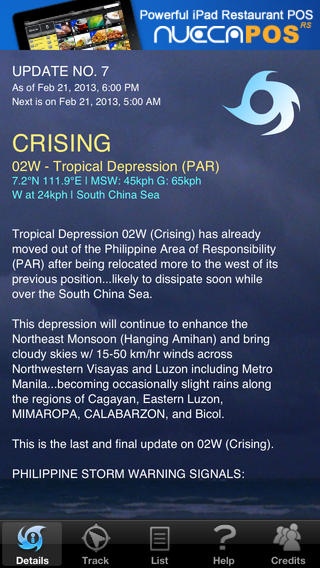iTyphoon 2.1.2
Continue to app
Free Version
Publisher Description
iTyphoon is a premium mobile application that provides reliable and relevant typhoon updates to Filipinos and the world for FREE! It has five (5) tabs: Details, Map, List, Help, and Credits. DETAILS presents the following: 1. Heading (update number, current update date/time, next update date/time) 2. Icon (intensifying, weakening, steady) 3. Summary (Philippine typhoon name, international typhoon name, current eye location, maximum windspeed, gustiness, area of responsibility, direction and speed, heading towards location) 4. Background (no typhoon, over ocean, landfall) 5. Narrative (descriptive behavior of the typhoon) 6. Signals (Public Storm Signal Warnings issued by PAGASA (Philippine Atmospheric, Geophysical and Astronomical Services Administration) 7. Distances (distances with respect to places of interest and popular destinations) 8. Forecast (weather outlook for the next 2-5 days) MAP displays useful visual guides: 1. Green Pin (the user-device location) 2. Weather Disturbance Icon (the disturbance location) 3. Coverage Rings (force winds and diameter) 4. Previous Tracks (according to updates) 5. Forecast Tracks (in 24, 48, and 72 hour) REFERENCE shows the application user guide plus some useful sections that may help us understand typhoons. CREDITS displays the developer details with links to viewing the application website, posting reviews of the application, sending user feedback to the developer, and sharing the application to friends via email. Help us improve iTyphoon! Send your suggestions to ityphoon@nueca.net or visit the website at www.nueca.net Thank you!
Requires iOS 4.3 or later. Compatible with iPhone, iPad, and iPod touch.
About iTyphoon
iTyphoon is a free app for iOS published in the Astronomy list of apps, part of Home & Hobby.
The company that develops iTyphoon is Nueva Caceres Technology Solutions, Inc.. The latest version released by its developer is 2.1.2.
To install iTyphoon on your iOS device, just click the green Continue To App button above to start the installation process. The app is listed on our website since 2011-10-07 and was downloaded 39 times. We have already checked if the download link is safe, however for your own protection we recommend that you scan the downloaded app with your antivirus. Your antivirus may detect the iTyphoon as malware if the download link is broken.
How to install iTyphoon on your iOS device:
- Click on the Continue To App button on our website. This will redirect you to the App Store.
- Once the iTyphoon is shown in the iTunes listing of your iOS device, you can start its download and installation. Tap on the GET button to the right of the app to start downloading it.
- If you are not logged-in the iOS appstore app, you'll be prompted for your your Apple ID and/or password.
- After iTyphoon is downloaded, you'll see an INSTALL button to the right. Tap on it to start the actual installation of the iOS app.
- Once installation is finished you can tap on the OPEN button to start it. Its icon will also be added to your device home screen.